Sub Applications - Mounts¶
Warning
The current page still doesn't have a translation for this language.
But you can help translating it: Contributing.
If you need to have two independent FastAPI applications, with their own independent OpenAPI and their own docs UIs, you can have a main app and "mount" one (or more) sub-application(s).
Mounting a FastAPI application¶
"Mounting" means adding a completely "independent" application in a specific path, that then takes care of handling everything under that path, with the path operations declared in that sub-application.
Top-level application¶
First, create the main, top-level, FastAPI application, and its path operations:
from fastapi import FastAPI
app = FastAPI()
@app.get("/app")
def read_main():
return {"message": "Hello World from main app"}
subapi = FastAPI()
@subapi.get("/sub")
def read_sub():
return {"message": "Hello World from sub API"}
app.mount("/subapi", subapi)
Sub-application¶
Then, create your sub-application, and its path operations.
This sub-application is just another standard FastAPI application, but this is the one that will be "mounted":
from fastapi import FastAPI
app = FastAPI()
@app.get("/app")
def read_main():
return {"message": "Hello World from main app"}
subapi = FastAPI()
@subapi.get("/sub")
def read_sub():
return {"message": "Hello World from sub API"}
app.mount("/subapi", subapi)
Mount the sub-application¶
In your top-level application, app, mount the sub-application, subapi.
In this case, it will be mounted at the path /subapi:
from fastapi import FastAPI
app = FastAPI()
@app.get("/app")
def read_main():
return {"message": "Hello World from main app"}
subapi = FastAPI()
@subapi.get("/sub")
def read_sub():
return {"message": "Hello World from sub API"}
app.mount("/subapi", subapi)
Check the automatic API docs¶
Now, run the fastapi command with your file:
$ fastapi dev main.py
<span style="color: green;">INFO</span>: Uvicorn running on http://127.0.0.1:8000 (Press CTRL+C to quit)
And open the docs at http://127.0.0.1:8000/docs.
You will see the automatic API docs for the main app, including only its own path operations:
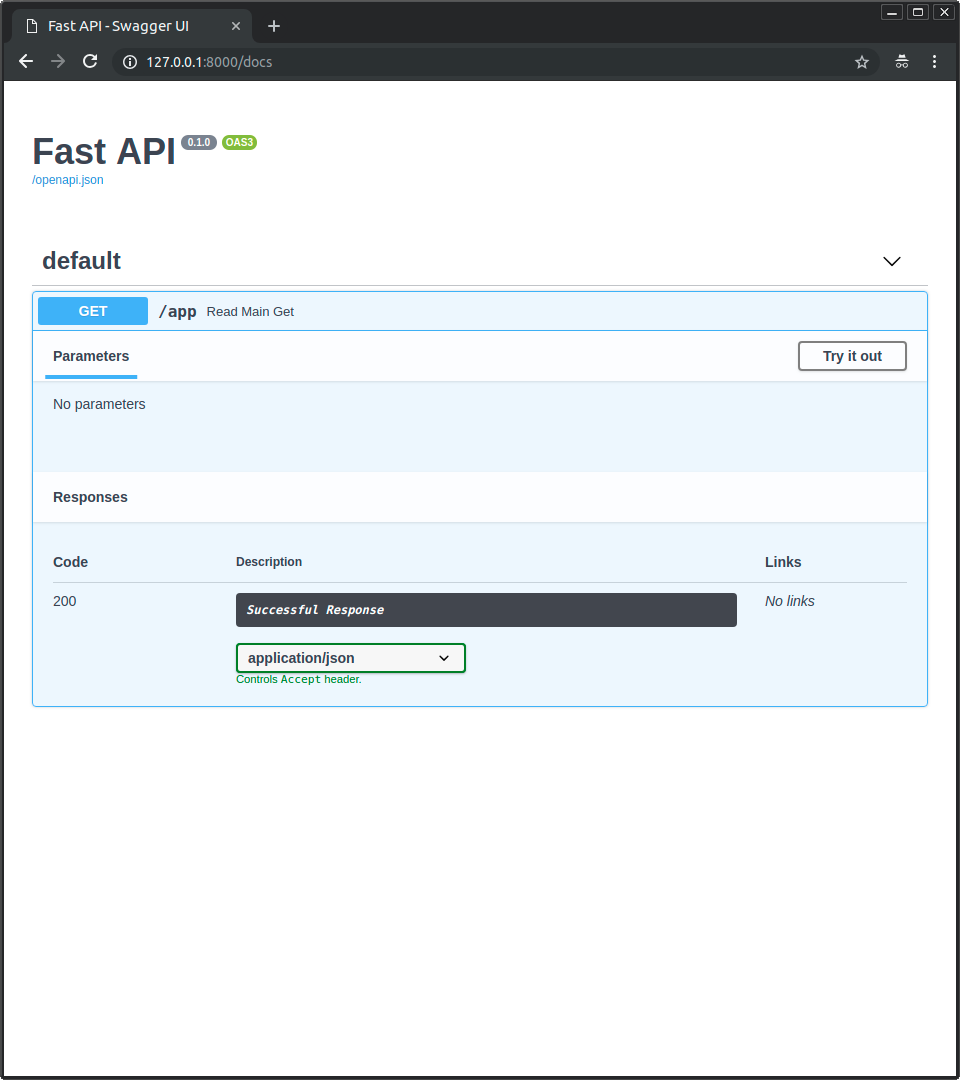
And then, open the docs for the sub-application, at http://127.0.0.1:8000/subapi/docs.
You will see the automatic API docs for the sub-application, including only its own path operations, all under the correct sub-path prefix /subapi:
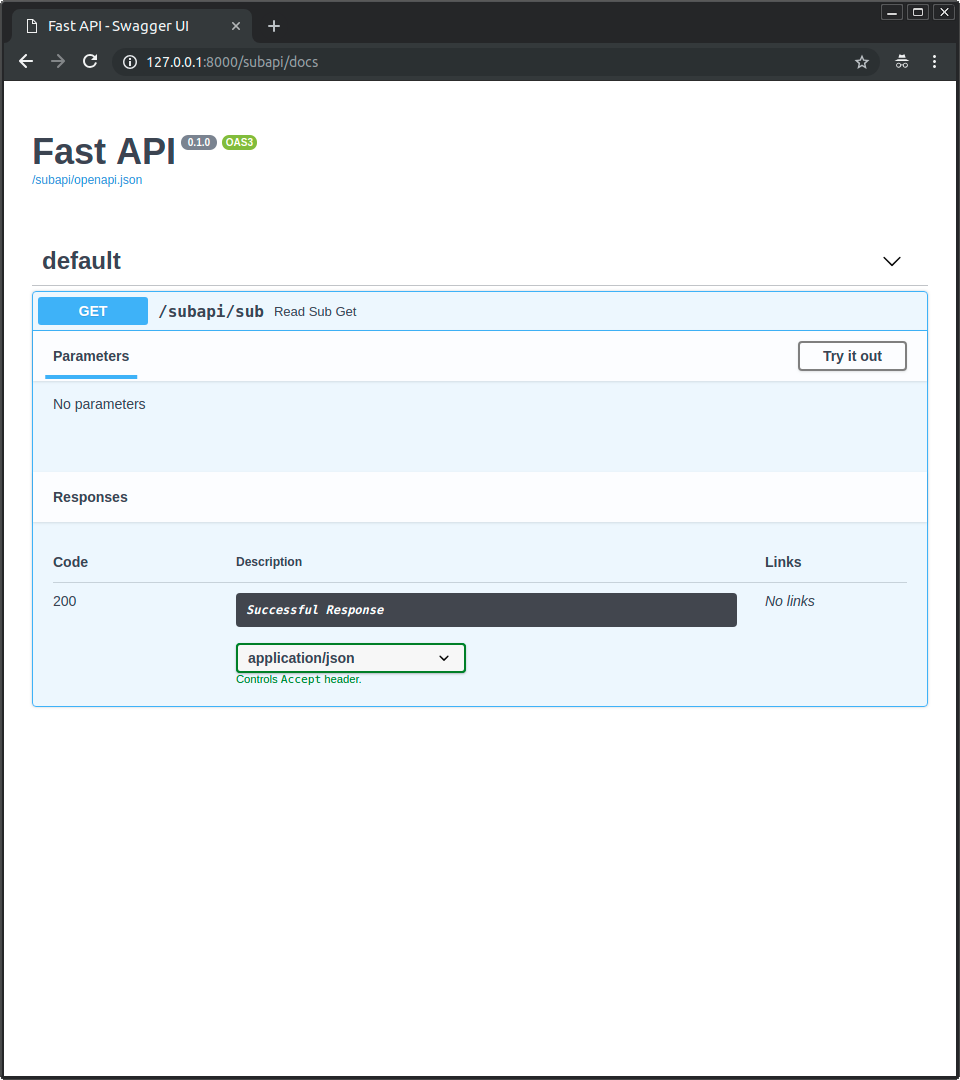
If you try interacting with any of the two user interfaces, they will work correctly, because the browser will be able to talk to each specific app or sub-app.
Technical Details: root_path¶
When you mount a sub-application as described above, FastAPI will take care of communicating the mount path for the sub-application using a mechanism from the ASGI specification called a root_path.
That way, the sub-application will know to use that path prefix for the docs UI.
And the sub-application could also have its own mounted sub-applications and everything would work correctly, because FastAPI handles all these root_paths automatically.
You will learn more about the root_path and how to use it explicitly in the section about Behind a Proxy.